There is a feature in Gitea that got me a little puzzled recently.
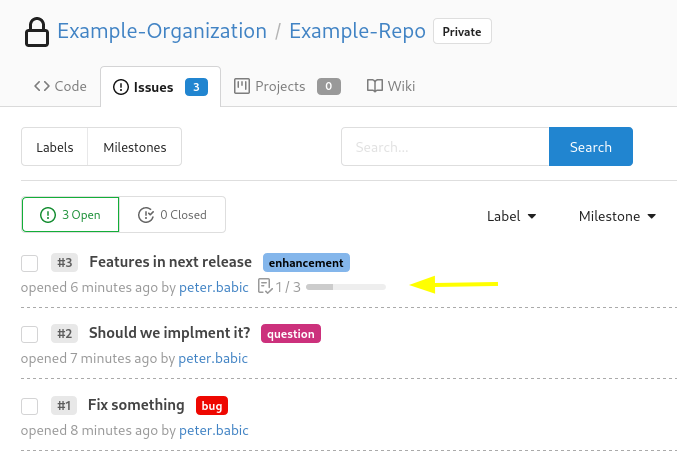
At first, I thought it is related to Project Milestones (a Kanban Board in Gitea). After clicking around at everything I have found, and even removing all the boards and milestones, the icon with a progress bar persisted.
Later I have found GitHub has a similar functionality, given Gitea tries to be feature compatible with GitHub, called task lists, which are the checkboxes in the issue description:
- [x] Finish my edits
- [ ] Push my commits to Gitea
- [ ] Open a pull request
Users that have repository write permissions then can edit the issue and check some boxes within Markdown, to adjust the progress bar seen in the picture above.
The reason I could not find what it is is that there is no title on hover. I have even tried looking at the HTML source, if there aren't any hints, usually in a form of CSS class names, but I could not find anything helpful. Maybe I should open the issue upstream to discuss this, but also, maybe it is very obvious to everyone except me, I am not sure.
This is a 28th post of #100daystooffload.