Getting an open window from and to a monitor on mac, I have found two general options:
- Three-finger swipe up, then move - but the window is not maximized on my Mac, it just ends up being somewhere on the given monitor, PITA
- Hover cursor over the little green icon at the top left corner of the window title until the menu appears, then click the "Move to ..." somewhere at the bottom of that list - this usually keeps the window maximized
I am a keyboard-centric person and I like keyboard shortcuts wherever they can be assigned. Thus naturally I was looking at a solution how to assign a keyboard shortcut to moving a window to another connected monitor and back, ideally with the same shortcut.
The solution that worked for me required a little toying around but was
present inside this
reddit thread.
The
first bit
spcifically helped a lot, explaining that it is necessary to append
Window-> to a command name to make it work. Second
nice hint
shown that using the same hotkey to both associated hotkey actions works
exactly like I wished. The result can be seen below:
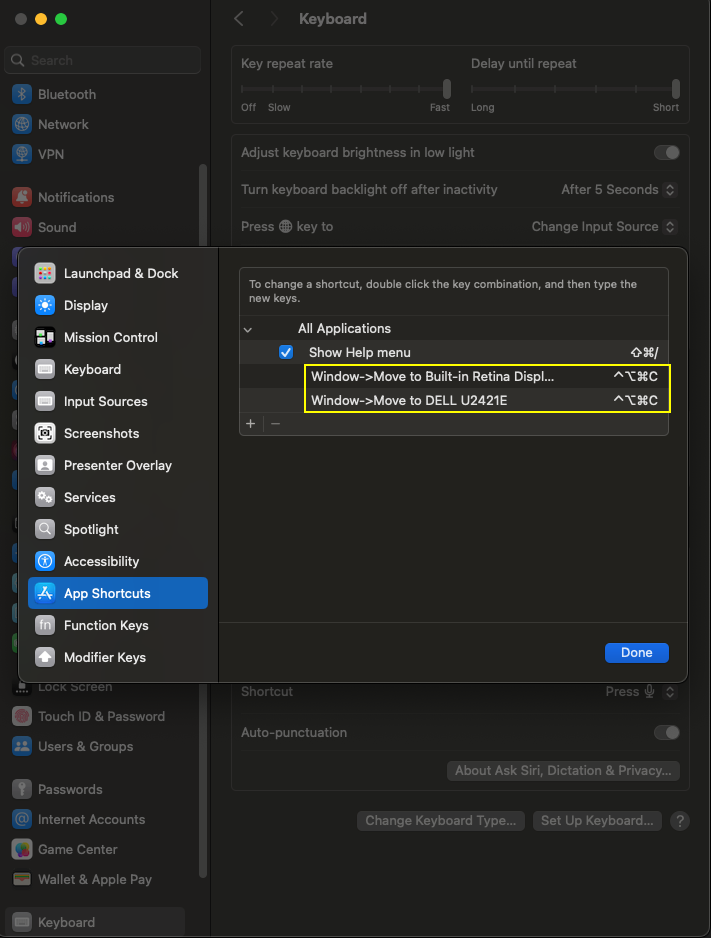
Enjoy!