I have noticed that my caffeine-ng in the tray is seemingly enabling/activating at random, even though I had virtually nothing running and I had no apps listed explicitly in the Preferences dialog:
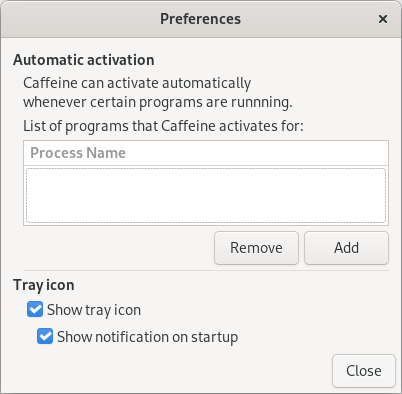
After running caffeine from the command line, I could see the following:
INFO:caffeine.core:Audio playback detected (sd_dummy). Inhibiting.
INFO:caffeine.core:GnomeInhibitor is applicable, state: True
INFO:caffeine.core:XorgInhibitor is applicable, state: True
INFO:caffeine.core:XdgScreenSaverInhibitor is applicable, state: True
server does not have extension for -dpms option
INFO:caffeine.core:DpmsInhibitor is applicable, state: True
INFO:caffeine.core:
The first line might be the culprit of the problem. By searching I've found
that sd_dummy is related to the
speech-dispatcher
package. On my system it was installed as a dependency of
orca, which I do not use.
Solution 1: User-only autospawn disable
Create a local configuration directory, in case it is not created yet:
mkdir -p ~/.config/speech-dispatcher
Add the directive there:
echo "DisableAutoSpawn" >> ~/.config/speech-dispatcher/speechd.conf
This might be the least invasive solution.
Solution 2: System-wide autospawn disable
This is the variation of the above, but uncomment the DisableAutoSpawn in
the /etc/speech-dispatcher/speechd.conf or put it there if it is not
present.
Solution 3: Uninstall speech-dispatcher
The most straightforward solution is to just remove speech-dispatcher
package from the system:
sudo pacman -Rnc speech-dispatcher
The above also took orca with it, but your mileage may vary. Hope it
helps!